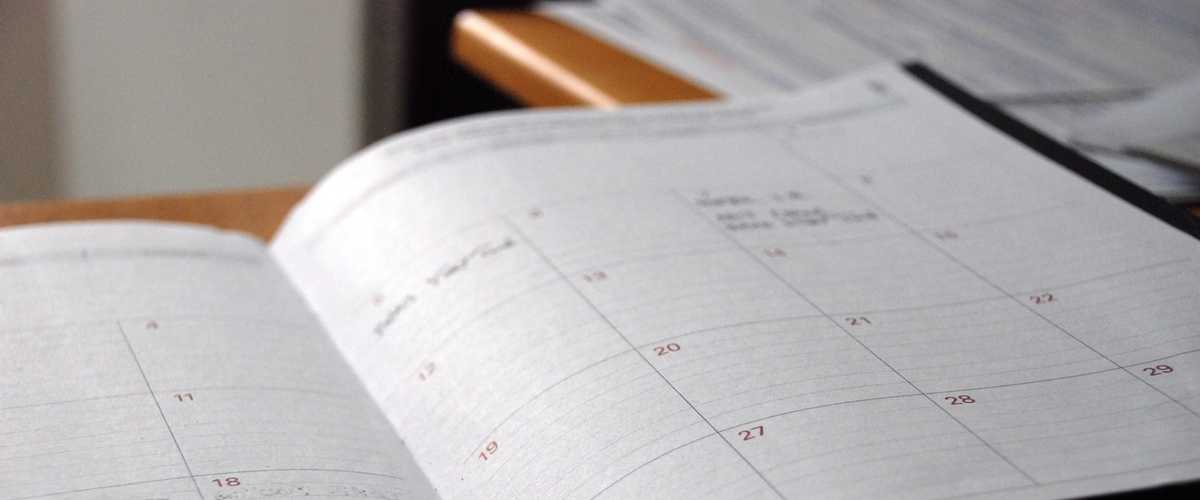
Input estilizado com HTML e CSS puro
Input para texto estilizado com mudanças no foco
Placeholder é coisa do passado, a moda agora é título integrado
Pode ser vista em funcionamento em Input Animation
Como fazer
Contruindo estrutura em HMTL para receber as configurações
<form>
<input name="name" autocomplete="off" required />
<label for="name">
<span>Name</span>
</label>
</form>Aplicação de estilo, em uma página HTML com o básico
body {
display: flex;
align-items: center;
justify-content: center;
height: 100vh;
}
form {
overflow: hidden;
position: relative;
width: 80%;
}
input {
color: #fff;
font-size: 28px;
width: 100%;
padding: 20px 5px 5px;
background-color: #4f4f4f;
border: none;
border-radius: 4px;
}
label {
color: #fff;
position: absolute;
left: 0;
bottom: 0;
width: 100%;
height: 100%;
pointer-events: none;
border-bottom: 1px solid #ffffff;
}
span {
position: absolute;
bottom: 5px;
left: 5px;
font-size: 28px;
transition: all 0.3s ease;
}
label::after {
content: "";
position: absolute;
left: 0;
bottom: -1px;
width: 100%;
height: 100%;
border-bottom: 3px solid #e0138c;
transform: translateX(-100%);
transition: all 0.3s ease;
}
input:focus + label span,
input:valid + label span {
transform: translateY(-150%);
font-size: 14px;
bottom: 10px;
color: #e0138c;
}
input:focus + label::after,
input:valid + label::after {
transform: translateX(0%);
}

